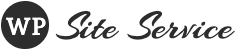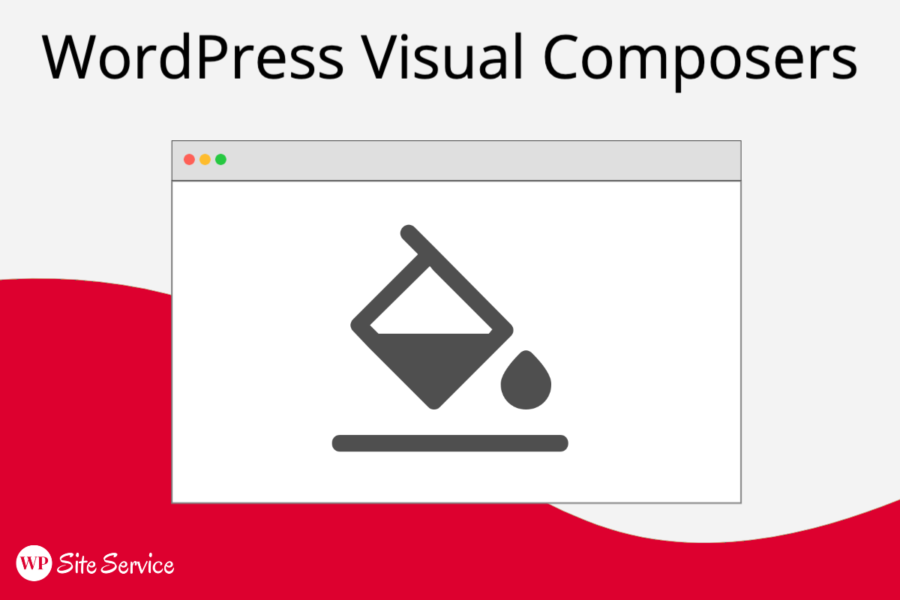
As a small business owner, you know that having an online presence is essential to reach your target audience. But building a website can be a daunting task, especially if you don’t have any coding or design experience. That’s where drag-and-drop page builders for WordPress come in. These tools allow you to create a website quickly and easily, without any technical knowledge. In this article, we’ll explore the best drag-and-drop page builders for WordPress and how they can help you build a website that represents your unique brand.
Elementor
Elementor is a popular drag-and-drop page builder for WordPress that has gained a huge following in recent years. It offers a user-friendly interface and a wide range of customization options, making it perfect for small business owners. With Elementor, you can create stunning websites with ease. It comes with a visual editor that allows you to see your changes in real time as you make them. You can customize every aspect of your website, from the header to the footer, and add widgets, modules, and templates to create a website that truly represents your brand.
One of the best features of Elementor is its library of pre-built templates. You can choose from hundreds of templates to get started, and customize them to fit your needs. Whether you need a landing page, a blog, or an e-commerce website, Elementor has a template that will work for you. It also offers a range of widgets, such as forms, social media icons, and pricing tables, that you can easily drag and drop onto your page.
Elementor is also compatible with WooCommerce, the popular e-commerce plugin for WordPress. You can use Elementor to design your online store and create product pages, category pages, and checkout pages with ease. The possibilities are endless with Elementor, and it’s a great choice for small business owners who want to create a website quickly and easily.
Divi
Divi is another popular drag-and-drop page builder for WordPress that is perfect for small business owners. It offers a lot of flexibility and allows you to create unique designs that stand out from the crowd. Divi comes with a visual editor that allows you to see your changes in real time, making it easy to create the website of your dreams.
One of the best features of Divi is its library of pre-built templates. It offers over 800 pre-built templates that you can customize to fit your needs. Divi also comes with a range of modules, such as forms, social media icons, and pricing tables, that you can drag and drop onto your page. It even offers a split-testing tool that allows you to test different designs and see which one works best for your audience.
Divi is also compatible with WooCommerce, making it a great choice for small business owners who want to create an online store. It offers a range of e-commerce modules, such as product pages, category pages, and checkout pages, that you can customize to fit your brand. Divi also offers a range of marketing tools, such as email opt-ins and countdown timers, that can help you grow your business.
Beaver Builder
Beaver Builder is a popular drag-and-drop page builder for WordPress that is known for its simplicity and ease of use. It offers a range of modules, such as forms, maps, and pricing tables, that you can drag and drop onto your page. You can also customize every aspect of your website, from the header to the footer, and add widgets and modules to create a website that truly represents your brand.
One of the best features of Beaver Builder is its front-end editor. You can see your changes in real time as you make them, making it easy to create a website that looks and feels great. Beaver Builder also offers a range of pre-built templates that you can customize to fit your needs. Whether you’re creating a landing page, a blog, or an e-commerce website, Beaver Builder has a template that will work for you.
Beaver Builder is also compatible with WooCommerce, making it a great choice for small business owners who want to create an online store. You can use Beaver Builder to design your product pages, category pages, and checkout pages with ease. It even offers a range of marketing tools, such as email opt-ins and social media integration, that can help you grow your business.
WPBakery Page Builder
WPBakery Page Builder, formerly known as Visual Composer, is a popular drag-and-drop page builder for WordPress that has been around for a long time. It offers a visual drag-and-drop interface that allows you to create stunning websites without any coding knowledge. WPBakery Page Builder also offers a range of pre-built content elements, such as buttons, forms, and images, that you can easily drag and drop onto your page.
One of the best features of WPBakery Page Builder is its library of pre-built templates. You can choose from hundreds of templates to get started, and customize them to fit your needs. WPBakery Page Builder also offers a range of customization options, allowing you to change every aspect of your website, from the layout to the typography.
WPBakery Page Builder is also compatible with WooCommerce, making it a great choice for small business owners who want to create an online store. You can use WPBakery Page Builder to design your product pages, category pages, and checkout pages with ease. It even offers a range of marketing tools, such as email opt-ins and social media integration, that can help you grow your business.
Conclusion
As a small business owner, you have many options when it comes to building a website. Drag-and-drop page builders for WordPress offer a quick and easy way to create a stunning website without any coding or design experience. Elementor, Divi, Beaver Builder, and WPBakery Page Builder are some of the best drag-and-drop page builders available for WordPress. They offer a range of customization options, pre-built templates, and e-commerce integration, making them perfect for small business owners who want to create an online presence. So, get started today and take your business to the next level!