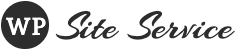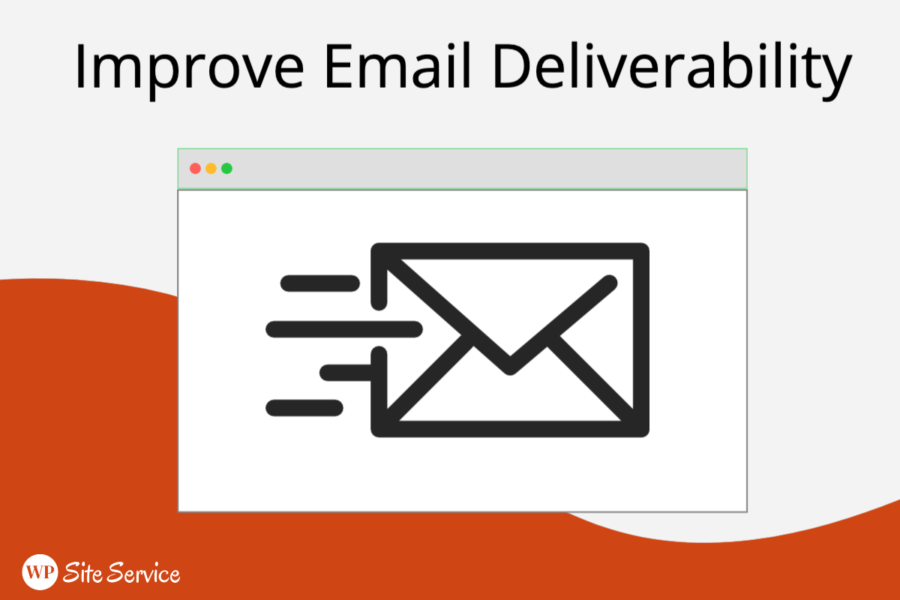
Email communication is one of the most critical channels of communication for businesses. Whether you are sending newsletters, promotional emails, or transactional emails, ensuring that your email lands in your customer’s inbox is crucial. Unfortunately, sometimes your email can end up in the spam folder, never to be seen again. This can result in lost revenue, decreased engagement, and a negative impact on your brand. However, you can improve your email deliverability by managing your domain’s DNS settings such as MX records, SPF, and DKIM settings.
MX records:
MX records or Mail Exchange records are a type of DNS record that specifies which mail servers are responsible for accepting incoming email messages for your domain. When you send an email, it goes from your mail server to the recipient’s mail server. If your MX records are not configured correctly, it can result in your email getting bounced back or not being delivered at all.
To ensure your MX records are configured correctly, you need to check if the correct mail servers are listed as your MX records. You can do this by running a simple DNS lookup using a tool like MX Toolbox. This will show you a list of all the mail servers responsible for accepting incoming email messages for your domain.
You can also improve your email deliverability by configuring backup MX records. Backup MX records are a failover mechanism that ensures your email will still be delivered, even if your primary mail server is down. When your primary mail server is unavailable, the backup mail server will temporarily accept and queue incoming messages until the primary mail server comes back online.
SPF (Sender Policy Framework) records:
SPF records are another type of DNS record that can help improve your email deliverability. An SPF record is a mechanism that allows email receivers to check if the incoming email message is coming from a legitimate source or not. If an email receiver determines that the incoming email message is coming from a spoofed address, they will mark the message as spam or reject it entirely.
To configure an SPF record, you need to add a TXT record to your DNS settings that specifies which IP addresses or domains are authorized to send email messages on your behalf. When an email is received, the receiving mail server will check the SPF record to determine if the email message is coming from an authorized source.
The key to configuring an SPF record correctly is to include all IP addresses or domains that are authorized to send email messages on your behalf. If you do not include all authorized sources, your email may be marked as spam or rejected. You can use tools like SPF Wizard to help you generate an SPF record that includes all authorized sources.
DKIM (DomainKeys Identified Mail) records:
DKIM records are a type of DNS record that adds a digital signature to your email message. This signature allows email receivers to verify that the email message is coming from a legitimate source and has not been altered in transit. When you send an email, your mail server adds a unique digital signature to the email message. When the receiving mail server receives the email, it checks the DKIM signature to ensure that the email has not been tampered with.
To configure DKIM records, you need to generate a public and private key pair. The private key is stored on your mail server, and the public key is added to a DNS record for your domain. When you send an email, your mail server adds a digital signature to the email using the private key. When the receiving mail server receives the email, it checks the DKIM signature using the public key to ensure that the email has not been tampered with.
The key to configuring DKIM records correctly is to ensure that the private key is kept secure and that the public key is added to your DNS settings correctly. You can use tools like DKIM Wizard to help you generate a DKIM key pair and add the public key to your DNS settings.
Managing your DNS settings for email deliverability:
To manage your DNS settings for email deliverability, you need to have access to your domain’s DNS settings. Most domain registrars provide an interface for managing your DNS settings, and you can also use third-party DNS management services like Cloudflare or Amazon Route 53.
Once you have access to your DNS settings, you can configure your MX records, SPF records, and DKIM records to improve your email deliverability. It’s important to note that changes to your DNS settings can take up to 24 hours to propagate, so you should allow for some time before testing your email deliverability.
Testing your email deliverability:
After you have configured your DNS settings, it’s essential to test your email deliverability to ensure that your emails are landing in your customer’s inbox. You can use tools like Mail-Tester or GlockApps to test your email deliverability and identify any issues that may be affecting your email deliverability.
Mail-Tester is a free tool that allows you to test your email deliverability by sending a test email to a unique email address provided by Mail-Tester. Mail-Tester will then analyze your email and provide you with a score and recommendations for improving your email deliverability.
GlockApps is a paid tool that provides more in-depth email deliverability testing and analytics. GlockApps allows you to test your email deliverability by sending a test email to multiple email addresses, including Gmail, Yahoo, and Outlook. GlockApps will then provide you with a detailed report that includes information on email authentication, spam filters, and email placement.
Conclusion
Managing your DNS settings for email deliverability is an essential part of any email marketing strategy. Configuring your MX records, SPF records, and DKIM records correctly can help ensure that your email messages are delivered to your customer’s inbox and not marked as spam. By using tools like Mail-Tester and GlockApps, you can test your email deliverability and identify any issues that may be affecting your email deliverability. Improving your email deliverability can lead to increased engagement, higher open rates, and increased revenue for your business.