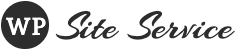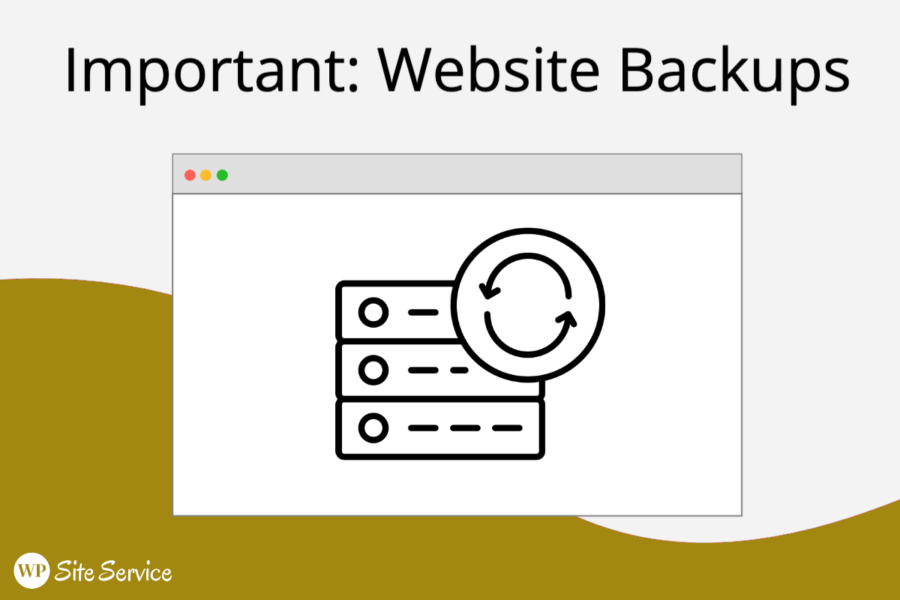
As a business owner, your website is one of the most valuable assets you have. It’s the digital face of your brand and often the first impression potential customers have of your business. However, all too often, business owners neglect one of the most critical aspects of website maintenance: backing up their WordPress website. In this post, we’ll explore why backing up your WordPress website is so important and what steps you can take to ensure your website is always protected.
Why Backing Up Your WordPress Website is Critical
- Website crashes and server issues
Website crashes and server issues can happen to any website, regardless of size or complexity. In some cases, a crash can be caused by an update or plugin conflict, while in others, it can be due to issues with your web host. When this happens, having a recent backup of your website can help you quickly restore your website and minimize any downtime.
- Malware or hacking
One of the most significant threats to your website’s security is malware and hacking attempts. These attacks can compromise your website’s data, steal sensitive information, and even bring down your entire website. By regularly backing up your website, you can quickly restore your website to a previous version before the attack occurred.
- Human error
Human error is another common cause of website issues. Whether it’s the accidental deletion of files or content or changes that cause unforeseen issues, human error can quickly cause a website to go offline. Having a recent backup of your website can help you quickly restore your website and minimize any damage caused by human error.
- Peace of mind
Finally, having a recent backup of your website can give you peace of mind knowing that your website is always protected. It’s a proactive step you can take to ensure that your website is always available to customers, even if something unexpected happens.
How to Back Up Your WordPress Website
Now that we’ve explored the importance of backing up your WordPress website, let’s take a look at how you can do it.
- Choose a backup solution
The first step in backing up your WordPress website is to choose a backup solution. There are several options available, ranging from free plugins to paid services. Some popular backup solutions include UpdraftPlus, VaultPress, and BackupBuddy. When choosing a backup solution, it’s essential to consider the level of protection you need, the size of your website, and your budget.
- Set up automatic backups
Once you’ve chosen a backup solution, it’s crucial to set up automatic backups. This ensures that your website is always protected, even if you forget to manually back up your website regularly. Most backup solutions allow you to set up daily or weekly backups, depending on your needs.
- Store backups off-site
It’s also essential to store your backups off-site. This means storing them in a location separate from your website’s server. This is important because if your website’s server goes down, your backup files won’t be lost as well. Popular off-site storage options include cloud storage services such as Google Drive or Dropbox.
- Test your backups
Finally, it’s crucial to test your backups regularly. This ensures that your backup files are complete and functional and can be used to restore your website in the event of an issue. Most backup solutions offer a testing feature that allows you to restore a backup to a test site, ensuring that everything is working correctly.
Conclusion
Backing up your WordPress website is an essential part of website maintenance. It protects your website from crashes, hacking attempts, and human error. It also gives you peace of mind knowing that your website is always protected. By choosing a backup solution, setting up automatic backups, storing backups off-site, and testing your backups regularly, you can ensure that your website is always protected and available to your customers. Remember, it’s not a matter of if your website will experience an issue, but when. By taking proactive steps to back up your website, you can minimize the impact of any issues and ensure that your website remains a valuable asset to your business.